VIKHOST Tech Blog
Useful Technical Articles, Notes and Instructions.

How To Create Additional Administrator Accounts for Windows Server 2012
How To Create Additional Administrator Accounts for Windows Server 2012 — You need to do next steps to create additional Administrator Accounts.
At first we need to create account and only after it you can add this account to the Administrator Group role: 1. Navigate to Computer Management. This can be done by clicking Start > Computer Management or via Start > Run > compmgmt.msc 2. In the left hand …
At first we need to create account and only after it you can add this account to the Administrator Group role: 1. Navigate to Computer Management. This can be done by clicking Start > Computer Management or via Start > Run > compmgmt.msc 2. In the left hand …
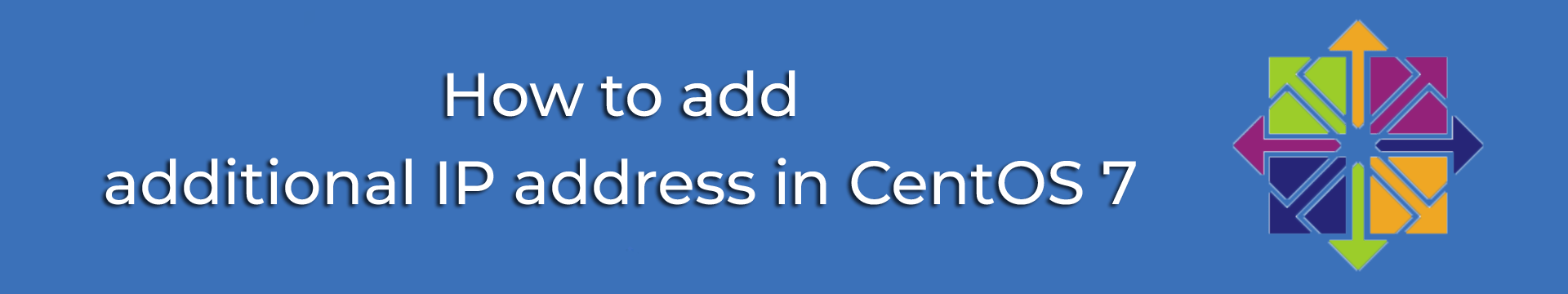
Add Secondary IP Address to Centos 7 Interface
How to add a secondary IP address on CentOS 7?
In this article we will show you how to add a secondary IP address to your server which is running CentOS 7. Adding an additional IP address is needed if you have two or more subnets and you need to use them on CentOS server. For doing it, you will need to add the second and multiple ip addresses to …
In this article we will show you how to add a secondary IP address to your server which is running CentOS 7. Adding an additional IP address is needed if you have two or more subnets and you need to use them on CentOS server. For doing it, you will need to add the second and multiple ip addresses to …
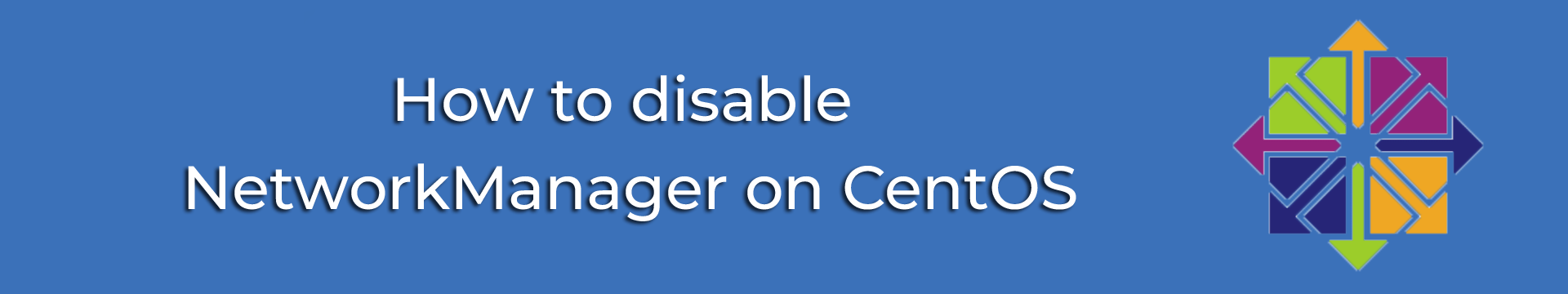
How to disable NetworkManager on CentOS
How to disable NetworkManager on CentOS — Below you can find how to disable NetworkManager service. 1. Command how to check interfaces are managed by NetworkManager # nmcli device status Mentioned command displays table with lists all network interfaces along with their STATE. If Network Manager is not controlling an interface, its STATE will be listed as unmanaged. Any other value indicates the interface is under Network Manager control. 2 …
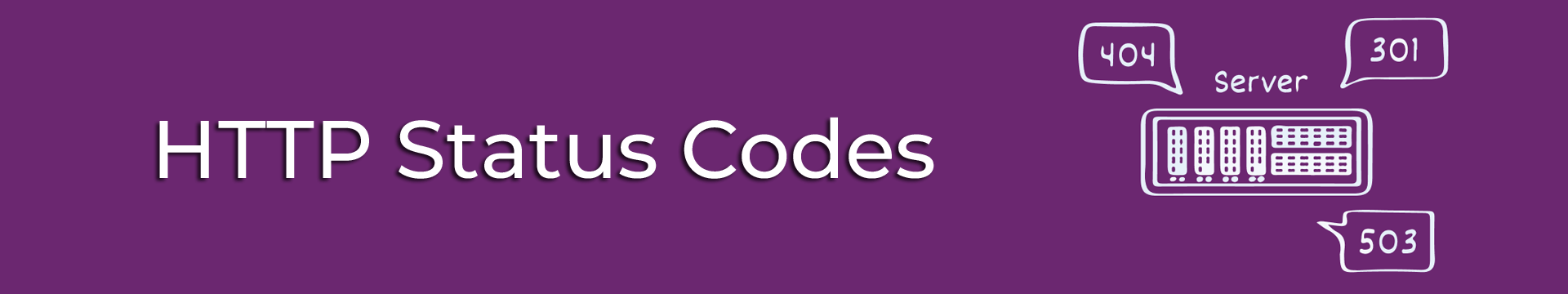
HTTP Status Codes
HTTP – Status Codes – Server Response Code it is server response 3-digit integer, the first digit it is defines the class of response and the last two digits do not have any categorization role. Below you can find the most popular the Server Response Codes: 1XX Informational 100 Continue – This is a kind of confirmation from the server that the initial request has been successfully accepted, you …

How to make password entry in the terminal visible
How to make password entry in the terminal visible — Each time when you use sudo, the terminal asks you to enter the user password. This is a great security measure! But the terminal does not offer any visual feedback when entering the password. This is often confusing. Adding such a relationship is quite simple, as a result of which we will see “an asterisk” when entering. Open the terminal …
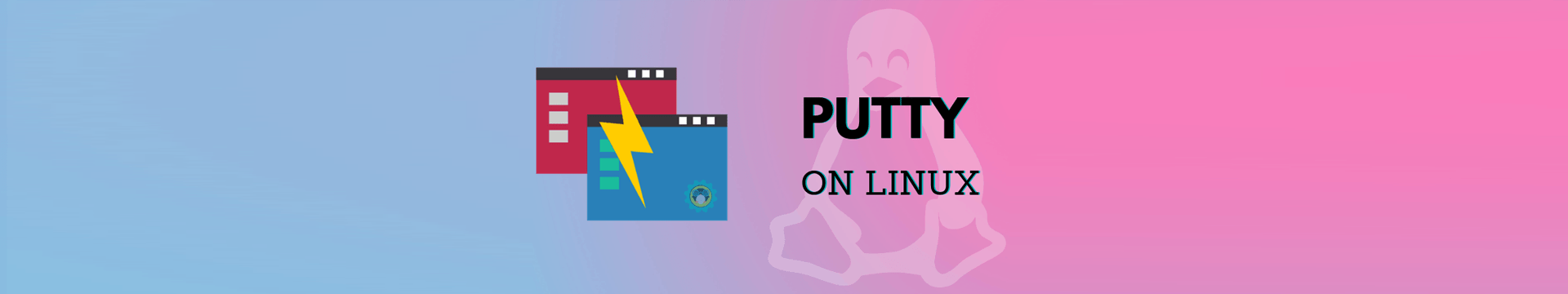
How connect to SSH
How connect to SSH
After activation of your VPS and receiving access credentials to your Linux VPS, you can log in to the server using SSH protocol. At first you need to download SSH-client PuTTy. ➤ putty.org
1. Run the program
2. Fill in the required fields:
• Host name (or IP address): IP address of your VPS • Saved Sessions: vikhost.com • Port: 22 • Connection type: SSH
After activation of your VPS and receiving access credentials to your Linux VPS, you can log in to the server using SSH protocol. At first you need to download SSH-client PuTTy. ➤ putty.org
1. Run the program
2. Fill in the required fields:
• Host name (or IP address): IP address of your VPS • Saved Sessions: vikhost.com • Port: 22 • Connection type: SSH
…

Essential Linux Commands
MOST-COMMONLY USED LINUX COMMANDS
This article presents the essential commands for Linux. These basic Linux commands will help the novice user to work successfully with Unix systems.
This article presents the essential commands for Linux. These basic Linux commands will help the novice user to work successfully with Unix systems.
SYSTEM INFO COMMANDS
date – show the current date and time
cal – show this month’s calendar
uptime – show current uptime
w – display who is online
whoami – who you are logged in as
finger user – display information about user
…
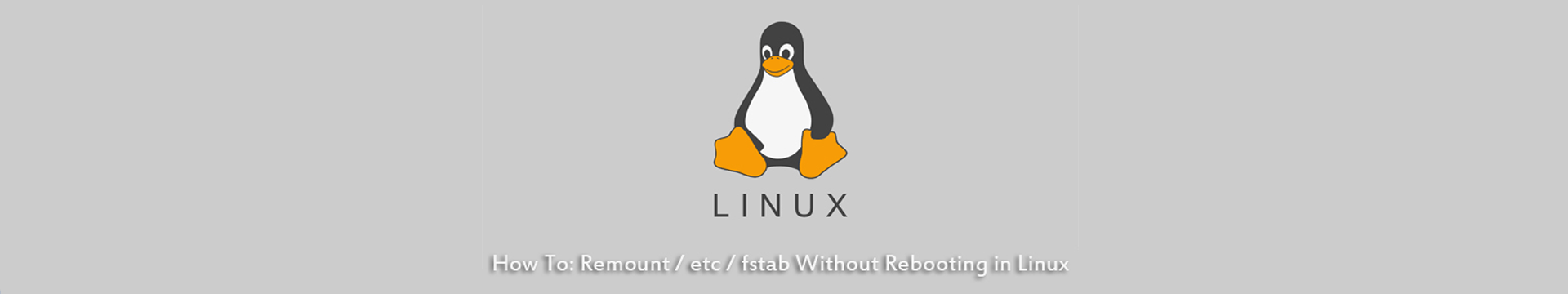
Remount fstab Without Reboot in Linux
How To: Remount /etc/fstab Without Rebooting in Linux
The file /etc/fstab contains necessary information for automatic mounting of partitions. Usually, after this file editing, you need to reload the Linux server for the changes to take effect. In the article below we will show you that refreshing the commands in fstab or restarting the operation system in Linux is not necessary.
Reload fstab without reboot in command line from root:
…
The file /etc/fstab contains necessary information for automatic mounting of partitions. Usually, after this file editing, you need to reload the Linux server for the changes to take effect. In the article below we will show you that refreshing the commands in fstab or restarting the operation system in Linux is not necessary.
Reload fstab without reboot in command line from root:
…
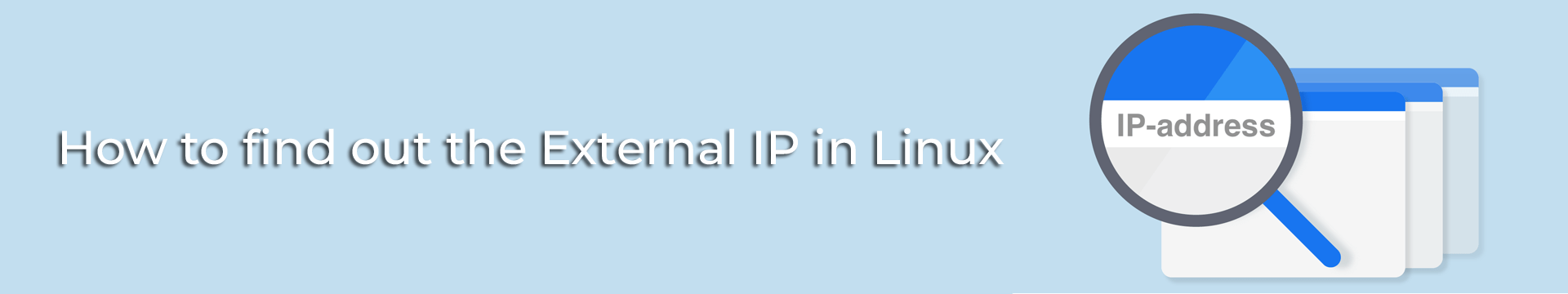
How to find the external ip address in Linux
Get public IP address in Linux Terminal
First you need to know that there are two versions of IP addresses: IPv4 and IPv6. Each of these two types of IP addresses can be either private or public. In this article we will show several ways how you can check your outgoing ip address using the dig commands, host command, and some external services to find a public IP address on …
First you need to know that there are two versions of IP addresses: IPv4 and IPv6. Each of these two types of IP addresses can be either private or public. In this article we will show several ways how you can check your outgoing ip address using the dig commands, host command, and some external services to find a public IP address on …
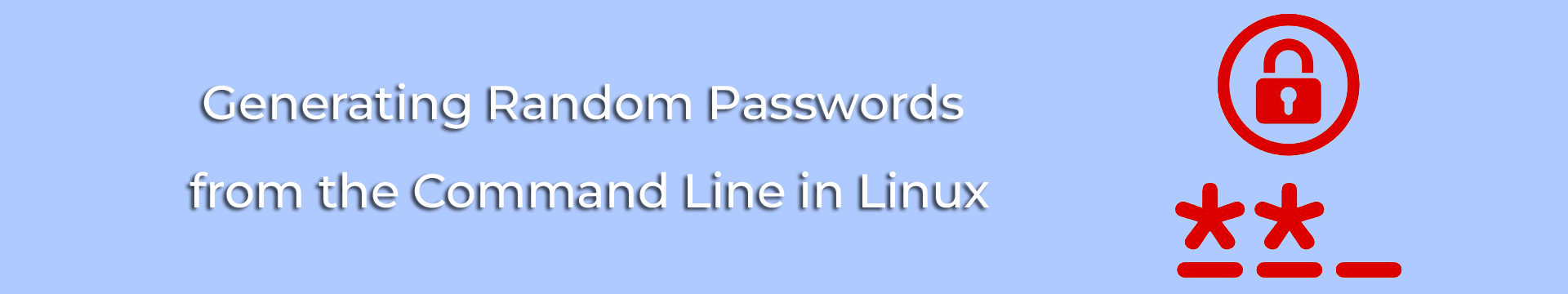
Generate random password on Linux using /dev/urandom
Linux – generate random password using /dev/urandom
Today we will look at, in our opinion, one of the most convenient ways to generate a password on your Linux server using /dev/urandom.
Today we will look at, in our opinion, one of the most convenient ways to generate a password on your Linux server using /dev/urandom.
What is /dev/urandom in Linux?
First, let’s look at what urandom is. The urandom command is used to generate a random password, including one-time and long-term passwords. /dev/urandom uses an entropy pool it will generate data using SHA, …