VIKHOST Tech Blog
Useful Technical Articles, Notes and Instructions.

Linux VPS Slow Disk I/O: Why Your Server Is Slow When CPU Looks Fine
Linux VPS Slow Disk I/O: Why Your Server Is Slow When CPU Looks Fine
A Linux VPS can feel unresponsive even when CPU usage appears normal and memory consumption looks stable. SSH pauses for a moment before accepting input, API calls stretch beyond expected latency, and routine package updates seem to hesitate for no obvious reason. Monitoring panels show idle processors and no dramatic spikes.
This is where troubleshooting often …
A Linux VPS can feel unresponsive even when CPU usage appears normal and memory consumption looks stable. SSH pauses for a moment before accepting input, API calls stretch beyond expected latency, and routine package updates seem to hesitate for no obvious reason. Monitoring panels show idle processors and no dramatic spikes.
This is where troubleshooting often …

Linux VPS Running Out of Memory: Swap, OOM Killer, and What to Do
Linux VPS Running Out of Memory: Swap, OOM Killer
When a Linux VPS runs out of memory, the problem rarely announces itself clearly. Services may start responding more slowly, background jobs can lag behind schedule, and some processes disappear without any obvious error message. In many cases the system still accepts connections and reports normal CPU usage, which makes the situation especially confusing.
When a Linux VPS starts running out …
When a Linux VPS runs out of memory, the problem rarely announces itself clearly. Services may start responding more slowly, background jobs can lag behind schedule, and some processes disappear without any obvious error message. In many cases the system still accepts connections and reports normal CPU usage, which makes the situation especially confusing.
When a Linux VPS starts running out …

Fix Linux VPS Freezes Caused by High Load Average
Why Linux VPS Freezes When CPU Usage Is Low
A Linux VPS can appear alive but behave as if it is frozen. SSH sessions hang, services stop responding, commands take seconds to return, and the only thing that seems to help is a reboot.
At the same time, monitoring often shows something confusing. CPU usage is low, there are no obvious spikes, yet the server feels slow or completely unresponsive …
A Linux VPS can appear alive but behave as if it is frozen. SSH sessions hang, services stop responding, commands take seconds to return, and the only thing that seems to help is a reboot.
At the same time, monitoring often shows something confusing. CPU usage is low, there are no obvious spikes, yet the server feels slow or completely unresponsive …

How to Fix Disk Space Issues on Linux VPS (df no space left on device)
How to Fix Disk Space Issues on Linux VPS
The No space left on deviceБ error on Linux usually appears when you least expect it. A service may refuse to start, log files stop updating, package installations fail, or the system can’t create new files.
In most cases, the first reaction is to run df -h, see a filesystem at 100%, and start deleting files as quickly as possible. Sometimes …
The No space left on deviceБ error on Linux usually appears when you least expect it. A service may refuse to start, log files stop updating, package installations fail, or the system can’t create new files.
In most cases, the first reaction is to run df -h, see a filesystem at 100%, and start deleting files as quickly as possible. Sometimes …

Docker Disk Space Issues on VPS and Why Disk Usage Grows So Fast
Docker Disk Space Issues on VPS and Why Disk Usage Grows So Fast
One of the most common surprises after working with Docker on a VPS is how quickly disk space disappears.
You may not deploy many containers, logs look reasonable, and df -h still shows free space — yet Docker suddenly refuses to pull a new image with a familiar error: no space left on device.
These Docker …
One of the most common surprises after working with Docker on a VPS is how quickly disk space disappears.
You may not deploy many containers, logs look reasonable, and df -h still shows free space — yet Docker suddenly refuses to pull a new image with a familiar error: no space left on device.
These Docker …

Fixing “Kernel Security Check Failure” on Windows VPS: What Causes It and How to Recover Quickly
Fixing “Kernel Security Check Failure” on Windows VPS: What Causes It and How to Recover Quickly
A Windows VPS can run smoothly for months. Updates install without issues, RDP works as expected, and everything behaves predictably. Then one day a blue screen appears — Kernel Security Check Failure, a stop code that says nothing about what actually went wrong.
This error occurs on regular desktop PCs as well, but on …
A Windows VPS can run smoothly for months. Updates install without issues, RDP works as expected, and everything behaves predictably. Then one day a blue screen appears — Kernel Security Check Failure, a stop code that says nothing about what actually went wrong.
This error occurs on regular desktop PCs as well, but on …

How to use a VPN on your RDP without disconnecting
How to use a VPN on your RDP without disconnecting
Many users face the same frustrating issue. You install a VPN on your Windows server, enable it, and your RDP connection drops instantly. Nothing is wrong with the server. The problem is simple: most VPN clients reroute all traffic through their tunnel. When this happens, Windows treats the RDP session as just another outbound stream and pushes it into the …
Many users face the same frustrating issue. You install a VPN on your Windows server, enable it, and your RDP connection drops instantly. Nothing is wrong with the server. The problem is simple: most VPN clients reroute all traffic through their tunnel. When this happens, Windows treats the RDP session as just another outbound stream and pushes it into the …
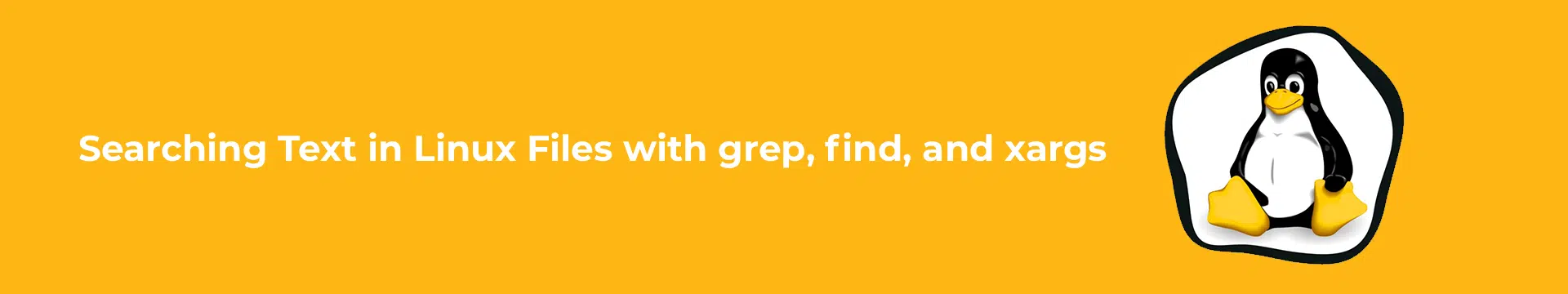
Searching Text in Linux Files with grep, find, and xargs
Searching Text in Linux Files with grep, find, and xargs
Searching through Linux files is something everyone who works with servers eventually deals with. A few directories can be navigated manually, but once the number of logs, configs, or project files grows, simple scrolling becomes pointless. Commands like grep, find, and xargs turn the mess into something manageable, even pleasant.
If you’re running the commands on a server environment, especially …
Searching through Linux files is something everyone who works with servers eventually deals with. A few directories can be navigated manually, but once the number of logs, configs, or project files grows, simple scrolling becomes pointless. Commands like grep, find, and xargs turn the mess into something manageable, even pleasant.
If you’re running the commands on a server environment, especially …

How to Use the grep Command in Linux (with Practical Examples)
How to Use the grep Command in Linux
The grep command is one of those tools that quietly becomes part of your muscle memory when you work with Linux long enough. At some point you stop thinking about it — you just type grep whenever you need to find something in a file, a folder, or in a stream of output flying across your terminal. It’s fast, lightweight, and, frankly, …
The grep command is one of those tools that quietly becomes part of your muscle memory when you work with Linux long enough. At some point you stop thinking about it — you just type grep whenever you need to find something in a file, a folder, or in a stream of output flying across your terminal. It’s fast, lightweight, and, frankly, …
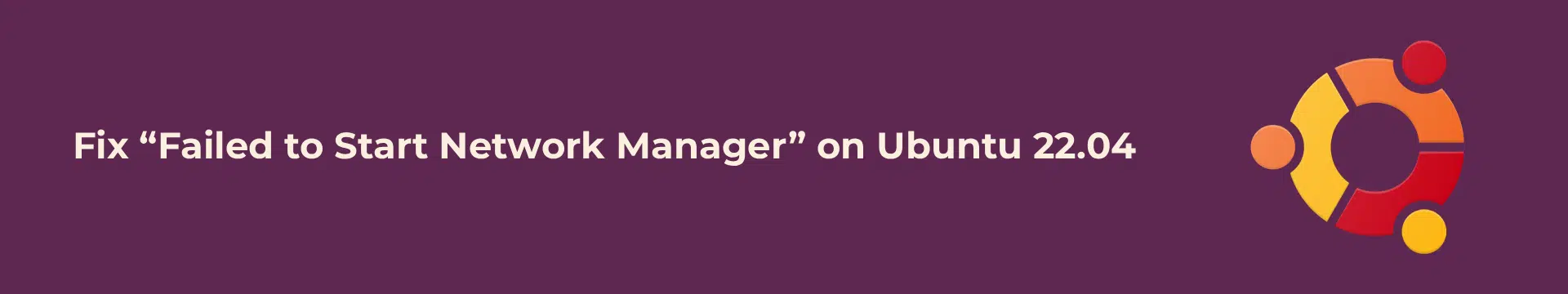
Fix “Failed to Start Network Manager” on Ubuntu 22.04
Fix “Failed to Start Network Manager” on Ubuntu 22.04
A broken network on a Linux server can feel like losing the keys to your own house. If you’re seeing the error “Failed to Start Network Manager” on Ubuntu 22.04, you’re not alone — and there’s a straightforward fix.
Whether you’re managing Ubuntu locally or on a virtual server like a Linux VPS, this guide walks you through the real causes …
A broken network on a Linux server can feel like losing the keys to your own house. If you’re seeing the error “Failed to Start Network Manager” on Ubuntu 22.04, you’re not alone — and there’s a straightforward fix.
Whether you’re managing Ubuntu locally or on a virtual server like a Linux VPS, this guide walks you through the real causes …