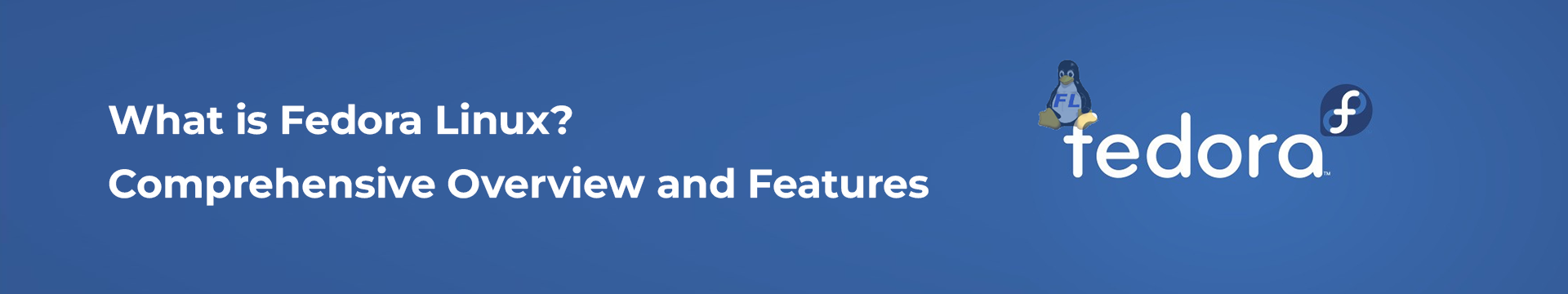
What is Fedora Linux
What is linux fedora? Fedora Linux is a free and open-source operating system that has long formed the backbone of the Linux community, at least since its very first release more than two decades ago. Being bleeding edge and community-driven, Fedora seldom ceases to push the boundaries of innovation, with users having a robust, flexible, highly customizable platform for a wide scope of applications. In this …

Comprehensive Guide to NVMe: Everything You Need to Know About Next-Generation Storage
In this age of instant digitization, increased data storage speed and efficiency needs have come to a boil. NVMe has become an ever-present technology in the storage data center world. But what is NVMe, and why does it matter for data storage nowadays? In this article, we are going to dive deep into NVMe — what it is and why it …

How to change a user’s password in Windows Server 2019/2022
INTRODUCTION We’ll go over how to change a user’s password in Windows Server 2019 and Windows Server 2022 in this article.
PREREQUISITES
● Windows VPS or Dedicated Server with Windows Server 2019/2022 installed. ● You have to be logged in as an Administrator.
STEP 1: LOG IN WITH RDP INTO WINDOWS SERVER 2019 / 2022 Connect to your server with the login credentials.
…

How to Open SSH 22/TCP Port Using UFW on Ubuntu/Debian Linux
What Is Ufw?
UFW stands for Uncomplicated Firewall. It is a front end to the iptables packet filtering system which you can use as an alternative to using raw iptables. It does this by providing an abstraction of the lower-level details (policies, interfaces) from network security settings thereby simplifying a workflow around configuring and maintaining working solutions for system administrators as well …
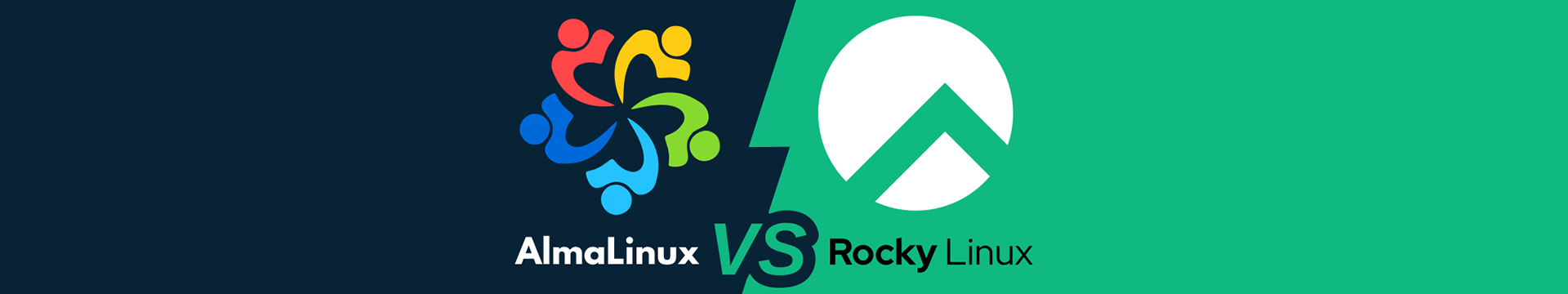
Rocky Linux vs. AlmaLinux: What Are the Differences?
Following CentOS’s strategic realignment from a free, community-supported alternative to Red Hat Enterprise Linux (RHEL) to CentOS Stream, two prominent contenders have emerged to fill its market position. CentOS has been replaced by two delightful distributions, which are Rocky Linux and AlmaLinux. Both operating systems are centred on the RHEL model and deliver the best scaled-up operating system services. Each of them …

What is Rocky Linux and Why Use It
Rocky Linux is a must-see for anyone in the DevOps community looking for a reliable Red Hat Enterprise Linux (RHEL) clone. This latest release offers improved security features, significant updates to its cloud imaging capabilities, and updated tools for developers.
DevOps professionals will find this a useful addition to their Linux distribution toolkit, whether you’re working with on-premises or cloud containers.
INTRODUCTION …

What Is AlmaLinux – A Comprehensive Guide
AlmaLinux is a free and open-source OS. It developed into a drop-in replacement for CentOS when it transitioned from CentOS Linux to CentOS Stream. It uses a stable and similar environment, allowing for a smooth transition.
WHAT ARE THE EDITIONS OF ALMALINUX?
WHY ALMALINUX MATTERS
AlmaLinux presents a stable, open-source OS that continues to be a derivative of Red Hat Enterprise Linux (RHEL). Users …
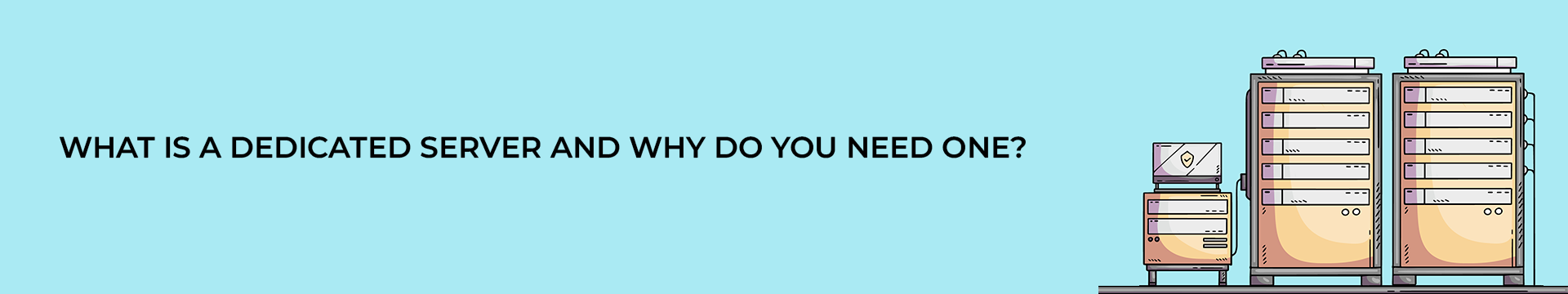
What Is A Dedicated Server and Why Do You Need One?
Planning to invest in a Dedicated Server Web Hosting plan rather than maintaining in-house server security? Well, you have made the right choice! Why pay extra for infrastructure maintenance when you can rent Business Dedicated Servers from VIKHOST and enjoy all advanced hosting benefits? Choose Ukraine’s most trusted and advanced web hosting provider to control all your technical demands!
…

Why Is Reliable And Fast SSD VPS Important For An Online Business?
Generally, many online businesses overlook the necessity of adjusting their hosting solutions with SSD VPS hosts. But do you know that HDDs actually kill websites by slowing down the load times with poor performance issues?
Now, imagine your website running like a well-oiled server with no hiccups or slowdowns. Sounds fantastic, right? That’s why an online business owner …

How to Show Line Numbers in Nano Editor?
Do you often face difficulty revealing which line you’re on when using the Nano Editor? Indeed, Nano Editor is a user-friendly text editor option for Linux and Unix-based systems. It’s lightweight, user-friendly, and perfect for testing simple text edits. But, if you’re using this text editor for the first time, you might wonder how to show or display line numbers in Nano …