VIKHOST Tech Blog
Useful Technical Articles, Notes and Instructions.

Introduction to Managing Users and Groups in Linux: Overview of User and Group Management in Linux
Introduction To Managing Users And Groups In Linux
Are you self-managing user access to your Linux VPS? As the server administrator, what access management approach are you following? You can easily add members to the Linux group to reduce your manual efforts. When you assign directory logging access to a particular group, the members automatically inherit the permission rights! That’s why you should add a user to a Linux group! …
Are you self-managing user access to your Linux VPS? As the server administrator, what access management approach are you following? You can easily add members to the Linux group to reduce your manual efforts. When you assign directory logging access to a particular group, the members automatically inherit the permission rights! That’s why you should add a user to a Linux group! …
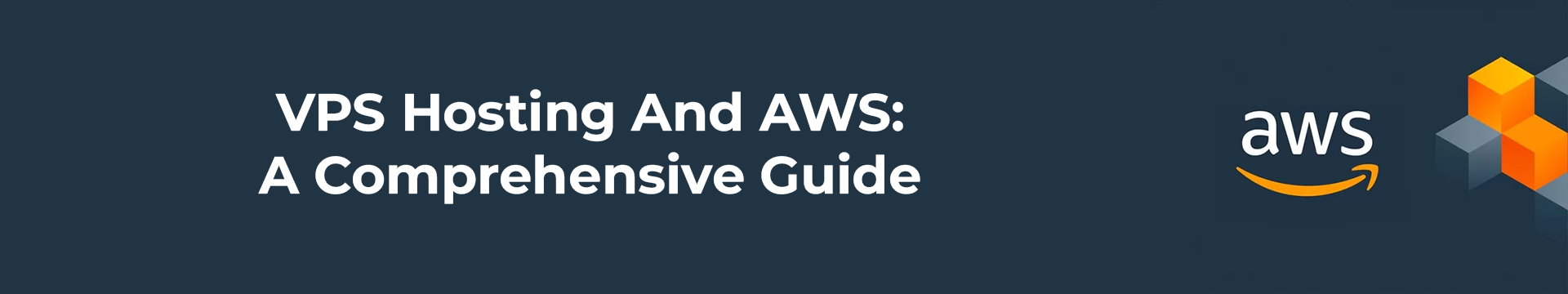
VPS Hosting And AWS: A Comprehensive Guide
VPS Hosting And AWS: A Comprehensive Guide
Does your online business depend on using larger websites and web applications? Websites and web apps are the internet storefronts that welcome millions of virtual customers daily. Yet, behind the sleek computers lie complex infrastructures that power the website’s performance. You must consider using highly efficient computers when selecting public clouds!
Regarding public clouds, Amazon Cloud VPS Hosting is a popular choice for …
Does your online business depend on using larger websites and web applications? Websites and web apps are the internet storefronts that welcome millions of virtual customers daily. Yet, behind the sleek computers lie complex infrastructures that power the website’s performance. You must consider using highly efficient computers when selecting public clouds!
Regarding public clouds, Amazon Cloud VPS Hosting is a popular choice for …

VPS vs VPN: Do You Need a Virtual Private Network or a Virtual Private Server?
VPS vs VPN: Do You Need a Virtual Private Network or a Virtual Private Server?
Imagine settling in for a cozy Netflix binge, only to find your favorite content blocked in your region. Frustrating, isn’t it? What should you do then? Should you use a VPS with VPN? Even though these two terms sound almost similar, their meaning and purpose are entirely different!
Both VPS and VPN cater to distinct …
Imagine settling in for a cozy Netflix binge, only to find your favorite content blocked in your region. Frustrating, isn’t it? What should you do then? Should you use a VPS with VPN? Even though these two terms sound almost similar, their meaning and purpose are entirely different!
Both VPS and VPN cater to distinct …
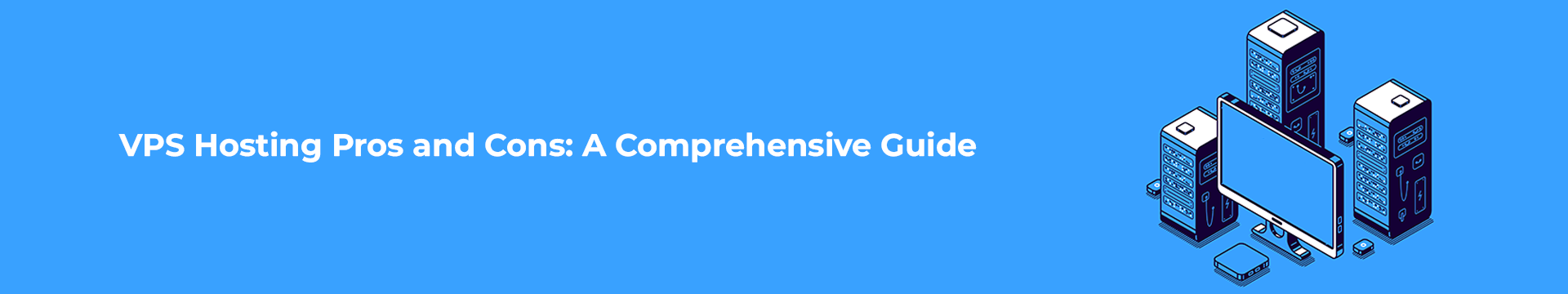
Advantages and Disadvantages of VPS
Advantages And Disadvantages Of VPS
Are you still not utilizing the scalability advantages of VPS hosting? If your website hosting plan isn’t enough to strengthen your online presence, consider exploring Virtual Private Server reviews from different providers. Compared to dedicated and shared hosting, private server hosting is a new form of web hosting.
VPS has gained massive popularity among website owners in recent years. That’s because VPS hosting solutions and …
Are you still not utilizing the scalability advantages of VPS hosting? If your website hosting plan isn’t enough to strengthen your online presence, consider exploring Virtual Private Server reviews from different providers. Compared to dedicated and shared hosting, private server hosting is a new form of web hosting.
VPS has gained massive popularity among website owners in recent years. That’s because VPS hosting solutions and …

VPS Hosting: A Comprehensive Guide for Modern Webmasters
VPS Hosting: Guide for Modern Webmasters
Are you looking for reliable hosting services VPS for your websites? If reliability is your top priority, you must first discover what VPS server hosting is! As a digital webmaster, you might come across different web hosting solutions for websites, including shared, dedicated servers and VPS servers.However, having a clear understanding of Shared vs VPS hosting gives you a clear perspective about which offers …
Are you looking for reliable hosting services VPS for your websites? If reliability is your top priority, you must first discover what VPS server hosting is! As a digital webmaster, you might come across different web hosting solutions for websites, including shared, dedicated servers and VPS servers.However, having a clear understanding of Shared vs VPS hosting gives you a clear perspective about which offers …

How to List Users in Linux
Linux List Users. How to List Users in Linux?
Administrators, developers and users are often faced with the need to display a Linux List Users on their server. The main reasons for searching for a user list are deleting, changing, or creating a new user. In this article we will provide several ways to obtain such a list of users.
The first and most popular would be to list users …
Administrators, developers and users are often faced with the need to display a Linux List Users on their server. The main reasons for searching for a user list are deleting, changing, or creating a new user. In this article we will provide several ways to obtain such a list of users.
The first and most popular would be to list users …

How to Create a User in Linux
HOW TO CREATE A USER ON LINUX SYSTEM
Creating or adding a new user is a basic and indispensable command in Linux. On the Internet, you can find that two commands are used to add a user, the first command is “adduser”, the second is “useradd”. Although both commands are added by the user, “useradd” has some advantages. The main advantage is that it is portable to the main Linux …
Creating or adding a new user is a basic and indispensable command in Linux. On the Internet, you can find that two commands are used to add a user, the first command is “adduser”, the second is “useradd”. Although both commands are added by the user, “useradd” has some advantages. The main advantage is that it is portable to the main Linux …

Ukrainian Hosting: Is It Better Than Foreign Servers? Discover The Pros And Cons
Ukrainian Hosting: Is It Better Than Foreign Servers? Discover The Pros And Cons
Do you know many businesses prefer Ukraine Hosting over foreign servers? Many find Ukraine’s Application Hosting Market Outlook to be promising and reasonable. Do you think the same? The only way to decide is to evaluate its pros and cons with other global server hosting solutions.
So, let’s review the top advantages and downsides of Ukraine VPS …
Do you know many businesses prefer Ukraine Hosting over foreign servers? Many find Ukraine’s Application Hosting Market Outlook to be promising and reasonable. Do you think the same? The only way to decide is to evaluate its pros and cons with other global server hosting solutions.
So, let’s review the top advantages and downsides of Ukraine VPS …

Customizable VPS or Dedicated Server: Comparing the Benefits
Customizable VPS or Dedicated Server: Comparing the Benefits
Do you need expert guidance to select from a customizable VPS and a Dedicated Server for your web hosting requirements? Choosing the right hosting solution is necessary to support your website or web applications. But the only way to do so is to compare the available hosting options. Do you still need help with the selection? Let’s compare the benefits of Custom …
Do you need expert guidance to select from a customizable VPS and a Dedicated Server for your web hosting requirements? Choosing the right hosting solution is necessary to support your website or web applications. But the only way to do so is to compare the available hosting options. Do you still need help with the selection? Let’s compare the benefits of Custom …

What is IPMI? A Guide to Intelligent Platform Management Interface
What is IPMI? A Guide to Intelligent Platform Management Interface
Have you invested a fortune in fortifying your organization’s data against cyber threats? But what if there’s a hidden gateway that grants remote control to your servers? Cyberattackers can easily take remote control over your server resources using your server’s BMC. Here comes the IPMI port – The Intelligent Platform Management Interface uses the BMC to grant users remote server …
Have you invested a fortune in fortifying your organization’s data against cyber threats? But what if there’s a hidden gateway that grants remote control to your servers? Cyberattackers can easily take remote control over your server resources using your server’s BMC. Here comes the IPMI port – The Intelligent Platform Management Interface uses the BMC to grant users remote server …