VIKHOST Tech Blog
Useful Technical Articles, Notes and Instructions.

How to Search in Vim/Vi Editor? Vi/Vim Search
How To Search In Vi/Vim Editor?
One of the most powerful and versatile text editors available is VIM, which is much more than just a basic editor. The most notable feature is its search function, which allows users to search for files and edit text. To get the most out of VIM and its features, you need to know how to search within it. This article covers several of VIM’s …
One of the most powerful and versatile text editors available is VIM, which is much more than just a basic editor. The most notable feature is its search function, which allows users to search for files and edit text. To get the most out of VIM and its features, you need to know how to search within it. This article covers several of VIM’s …

Exiting Vi Editor and Saving Your Progress: A Complete Guide
HOW TO EXIT THE VI EDITOR AND SAVE YOUR WORK
Text editors are considered an important tool in the current state of software development. Some users might not have a good understanding of the different functions that control text editors, particularly Vi, or its more advanced form Vim. This is because simple questions such as “How do I save my changes?” to “How do I close the editor while making …
Text editors are considered an important tool in the current state of software development. Some users might not have a good understanding of the different functions that control text editors, particularly Vi, or its more advanced form Vim. This is because simple questions such as “How do I save my changes?” to “How do I close the editor while making …

How to save and exit file using nano editor in Linux
SAVING AND EXIT FILES IN NANO: A GUIDE
When Nano was released in 1999, Linux users embraced it and started using it extensively. Nano’s simplicity, especially its interface, makes it impressive for new and unskilled practitioners. The editing options in the standard Nano editor stem only require a little command recognition. It just accesses a small fraction of the RAM and hardly occupies any disk space.
Nano is a Linux …
When Nano was released in 1999, Linux users embraced it and started using it extensively. Nano’s simplicity, especially its interface, makes it impressive for new and unskilled practitioners. The editing options in the standard Nano editor stem only require a little command recognition. It just accesses a small fraction of the RAM and hardly occupies any disk space.
Nano is a Linux …

Vim/Vi and Nano: A Comprehensive Comparison for Linux Users
HISTORICAL BACKGROUND OF VI, VIM AND NANO
The clear choice for text editors on Unix-like systems is Vi, Vim, or Nano. Bill Joy created Vi in 1976 as a component of Unix. Vim, an acronym for Vi Improved, was introduced by Bram Moolenar in 1991 as a refined variant of Vi. Nano’s simplicity of use made it an instant hit when it was first published in 1999, becoming a popular …
The clear choice for text editors on Unix-like systems is Vi, Vim, or Nano. Bill Joy created Vi in 1976 as a component of Unix. Vim, an acronym for Vi Improved, was introduced by Bram Moolenar in 1991 as a refined variant of Vi. Nano’s simplicity of use made it an instant hit when it was first published in 1999, becoming a popular …

What is Localhost? Understanding the LocalHost IP Address
What Is Localhost?
The local host is the computer in use. Some programmers refer to it as a PC. Local hosts can refer to the computer’s location, such as its ‘home base’ or “return address.” When writing a URL, it is as if you are directly accessing another computer. On the other hand, if you type in localhost, it is a way of working within your computer.
Key details:
● …
The local host is the computer in use. Some programmers refer to it as a PC. Local hosts can refer to the computer’s location, such as its ‘home base’ or “return address.” When writing a URL, it is as if you are directly accessing another computer. On the other hand, if you type in localhost, it is a way of working within your computer.
Key details:
● …

Introduction to Managing Users and Groups in Linux: Overview of User and Group Management in Linux
Introduction To Managing Users And Groups In Linux
Are you self-managing user access to your Linux VPS? As the server administrator, what access management approach are you following? You can easily add members to the Linux group to reduce your manual efforts. When you assign directory logging access to a particular group, the members automatically inherit the permission rights! That’s why you should add a user to a Linux group! …
Are you self-managing user access to your Linux VPS? As the server administrator, what access management approach are you following? You can easily add members to the Linux group to reduce your manual efforts. When you assign directory logging access to a particular group, the members automatically inherit the permission rights! That’s why you should add a user to a Linux group! …
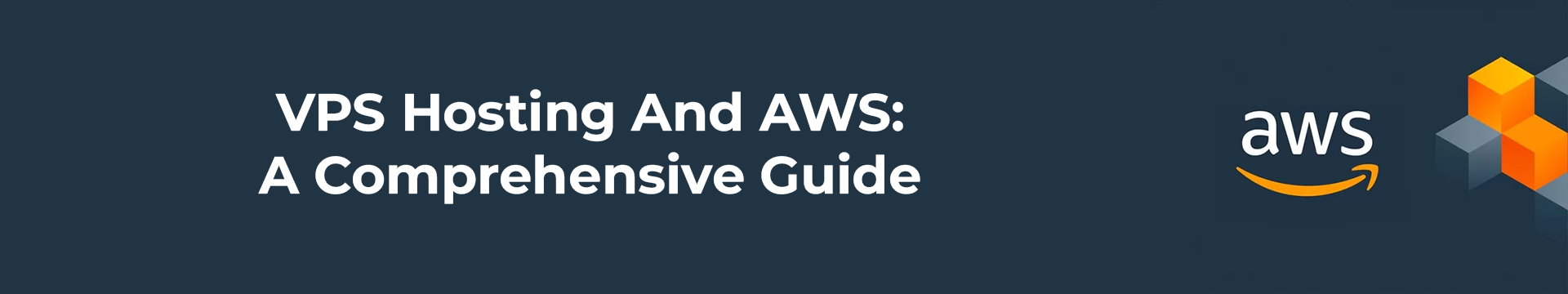
VPS Hosting And AWS: A Comprehensive Guide
VPS Hosting And AWS: A Comprehensive Guide
Does your online business depend on using larger websites and web applications? Websites and web apps are the internet storefronts that welcome millions of virtual customers daily. Yet, behind the sleek computers lie complex infrastructures that power the website’s performance. You must consider using highly efficient computers when selecting public clouds!
Regarding public clouds, Amazon Cloud VPS Hosting is a popular choice for …
Does your online business depend on using larger websites and web applications? Websites and web apps are the internet storefronts that welcome millions of virtual customers daily. Yet, behind the sleek computers lie complex infrastructures that power the website’s performance. You must consider using highly efficient computers when selecting public clouds!
Regarding public clouds, Amazon Cloud VPS Hosting is a popular choice for …

VPS vs VPN: Do You Need a Virtual Private Network or a Virtual Private Server?
VPS vs VPN: Do You Need a Virtual Private Network or a Virtual Private Server?
Imagine settling in for a cozy Netflix binge, only to find your favorite content blocked in your region. Frustrating, isn’t it? What should you do then? Should you use a VPS with VPN? Even though these two terms sound almost similar, their meaning and purpose are entirely different!
Both VPS and VPN cater to distinct …
Imagine settling in for a cozy Netflix binge, only to find your favorite content blocked in your region. Frustrating, isn’t it? What should you do then? Should you use a VPS with VPN? Even though these two terms sound almost similar, their meaning and purpose are entirely different!
Both VPS and VPN cater to distinct …
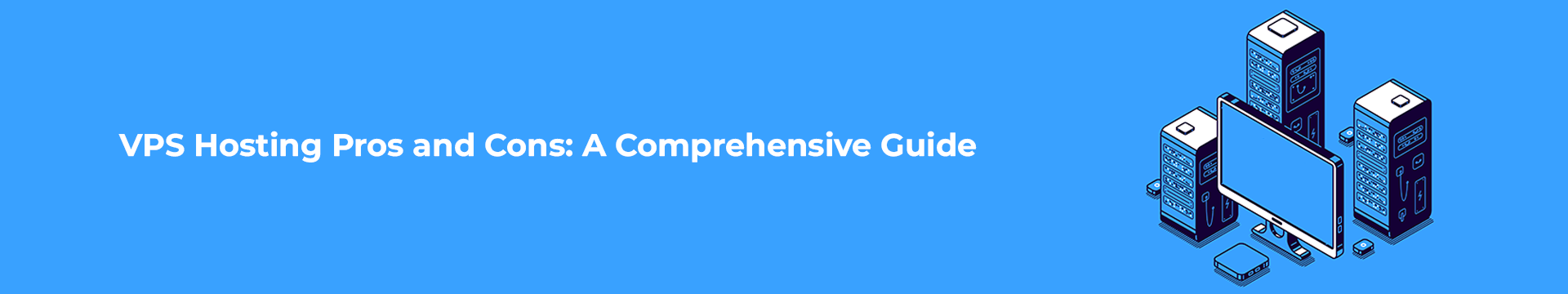
Advantages and Disadvantages of VPS
Advantages And Disadvantages Of VPS
Are you still not utilizing the scalability advantages of VPS hosting? If your website hosting plan isn’t enough to strengthen your online presence, consider exploring Virtual Private Server reviews from different providers. Compared to dedicated and shared hosting, private server hosting is a new form of web hosting.
VPS has gained massive popularity among website owners in recent years. That’s because VPS hosting solutions and …
Are you still not utilizing the scalability advantages of VPS hosting? If your website hosting plan isn’t enough to strengthen your online presence, consider exploring Virtual Private Server reviews from different providers. Compared to dedicated and shared hosting, private server hosting is a new form of web hosting.
VPS has gained massive popularity among website owners in recent years. That’s because VPS hosting solutions and …

VPS Hosting: A Comprehensive Guide for Modern Webmasters
VPS Hosting: Guide for Modern Webmasters
Are you looking for reliable hosting services VPS for your websites? If reliability is your top priority, you must first discover what VPS server hosting is! As a digital webmaster, you might come across different web hosting solutions for websites, including shared, dedicated servers and VPS servers.However, having a clear understanding of Shared vs VPS hosting gives you a clear perspective about which offers …
Are you looking for reliable hosting services VPS for your websites? If reliability is your top priority, you must first discover what VPS server hosting is! As a digital webmaster, you might come across different web hosting solutions for websites, including shared, dedicated servers and VPS servers.However, having a clear understanding of Shared vs VPS hosting gives you a clear perspective about which offers …