
How to choose a server for your small business
When your business is looking to grow, it needs to shift its focus and make a critical decision: choosing the right server. The choice may seem simple at first, but it’s actually a game-changer that’ll pave the way for how your business moves forward. The path for finding the best server might look daunting, especially when you start seeing options like …

What Is A VM, And How To Use It?
Do you want to run multiple Operating Systems on a single computer? It’s time to rent a Virtual Machine that offers you the flexibility to install different OS like Windows or Linux! Virtual Machines, or VMs in short, are virtual computers within real computers. Does it sound confusing to you? Let’s explore everything you need to know about VMs and …

Dedicated Server And VPS — Unlocking Complete Freedom Of Action
Are you looking for effective hosting solutions to support the changing demands of your website? No website can function seamlessly unless any web hosting solution backs it. When it comes to web hosting, you get only the following options:
• Shared Hosting • Dedicated Hosting • VPS Hosting
As your business grows, you need to consider which type of solution …
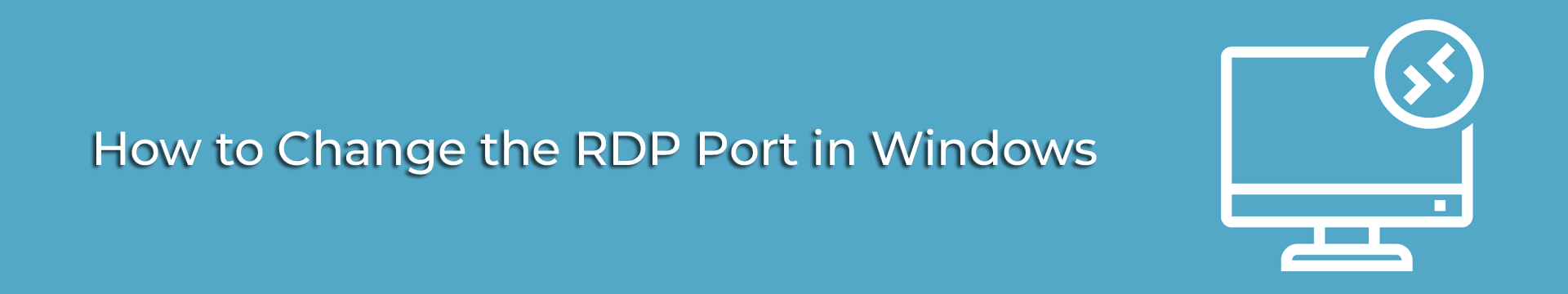
How to Change RDP Port on Windows Server
What is RDP (Remote Desktop) port? Default RDP Port Number
RDP (Remote Desktop Protocol), or Remote Desktop Protocol, is an application layer protocol used to provide remote access to Windows servers and workstations.
By default, RDP connection uses TCP port 3389, but sometimes it may be necessary to change rdp port, the most often used when you need to hide …
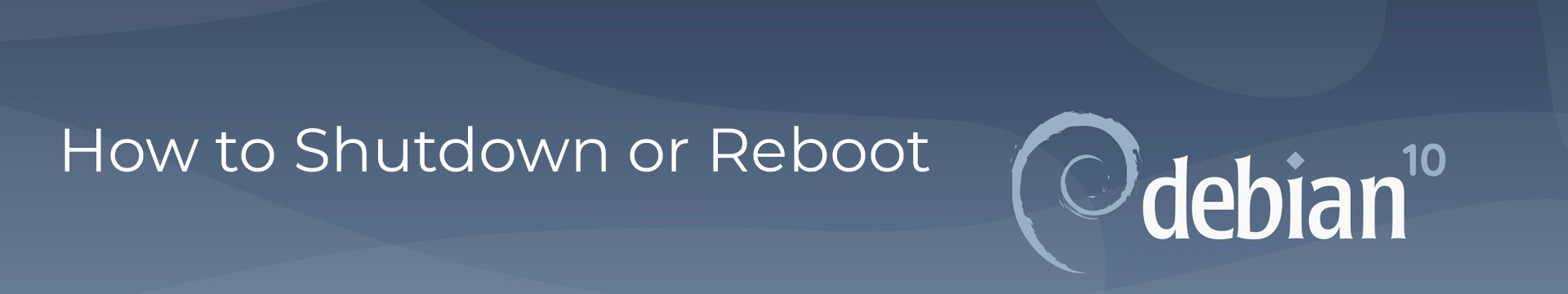
How to Shutdown or Reboot Debian 10
In this small guide you will find how to quickly and easily reboot or power off a server running Debian 10. Also you can use the commands below for Debian 11. If you don’t know or aren’t sure what version your Debian VPS or dedicated server has, then first check out the Debian version in this article.
We will look at two methods …
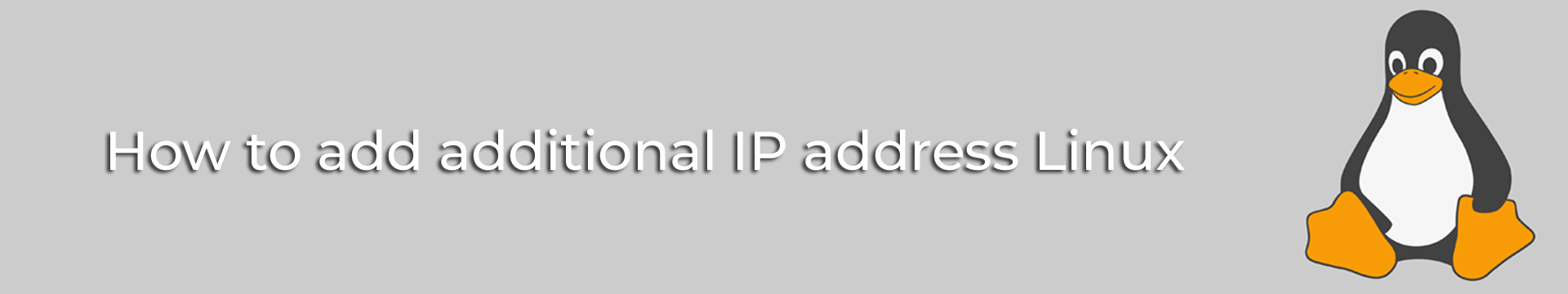
How to add additional IP address Linux
At first, you need to back up, if anything will be done wrong. Below you could find command: cp /etc/network/interfaces /etc/network/interfaces.backup
Also please make sure that you are one of the root account on your server.
For adding IP address to server’s network interface you need to edit files /root/etc/network/interfaces
After coping, you could view and edit file using nano: nano /etc/network/interfaces
And …

Linux. List of services in auto loading

How to check the Debian version — Get Debian Version
What is Debian?
Debian is one of the most popular Linux distributions. Checking the version is important to get started with the operating system. The Debian operating system is used to run VPS and dedicated servers. Debian OS are distinguished by their performance and availability. Debian is free to use, which is an advantage of this OS compared to Windows OS. If you want …

How to disable SELinux on CentOS 7
Check selinux status
First, let’s check the status of SELinux. To check current state of SELinux and the SELinux policy that is used on your system, use the sestatus command:
sestatus
SELinux status: enabled
SELinuxfs mount: /sys/fs/selinux
SELinux root directory: /etc/selinux
Loaded policy name: targeted
Current mode: enforcing
Mode from config file: enforcing
Policy MLS status: enabled
Policy deny_unknown status: allowed
Max kernel …

How To Create Additional Administrator Accounts for Windows Server 2012
At first we need to create account and only after it you can add this account to the Administrator Group role: 1. Navigate to Computer Management. This can be done by clicking Start > Computer Management or via Start > Run > compmgmt.msc 2. In the left hand …